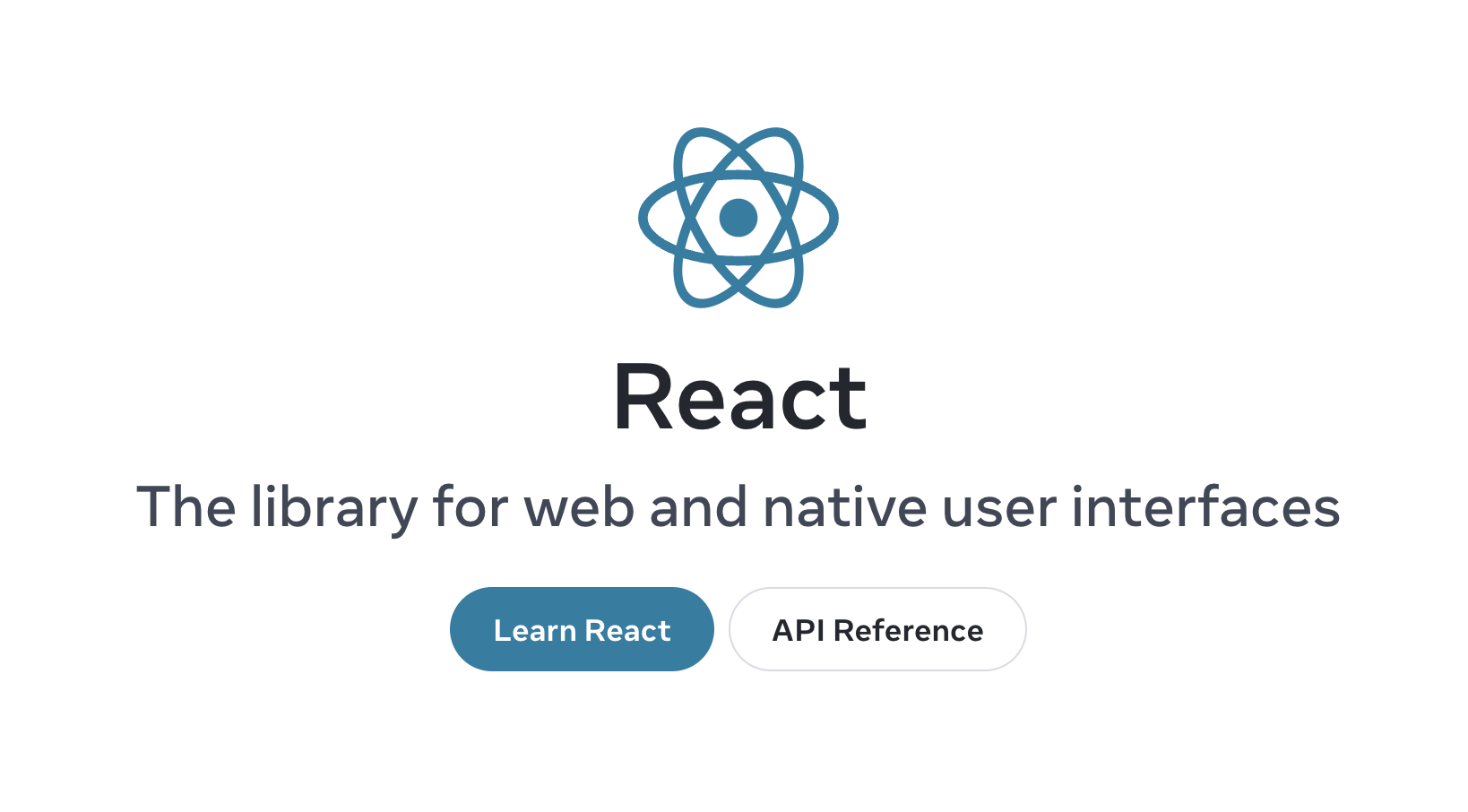
React 공식문서를 읽고 정리한 글입니다.

YourFirst Component
React 애플리케이션
-
component라고 불리는 고립된 조각들로 빌드된다.
component 란 ?
- 하나의 JavaScript 함수
- 버튼과 같이 작을 수 있고, 전체 페이지만큼 클 수 있다.
Components: UI building blocks
<article>
<h1>My First Component</h1>
<ol>
<li>Components: UI Building Blocks</li>
<li>Defining a Component</li>
<li>Using a Component</li>
</ol>
</article>
Web에서 HTML은 <h1> 와 <li> 와 같은 태그의 세트들로 구조화된 문서를 보여준다.
React를 사용하면 markup, CSS, JavaScript를 component 로 결합할 수가 있다.
<TableOfContents />와 같이 결합하여, 모든 페이지에서 렌더링할 수 있는 구성 요소가 될 수 있다.- 내부적으로는 <article>, <h1>, <ol>, <li> 모두 여전히 동일하게 적용된다.
HTML 태그와 마찬가지로 이들을 정렬 및 중첩시켜 전체 페이지를 디자인할 수 있다.
<PageLayout>
<NavigationHeader>
<SearchBar />
<Link to="/docs">Docs</Link>
</NavigationHeader>
<Sidebar />
<PageContent>
<TableOfContents />
<DocumentationText />
</PageContent>
</PageLayout><TableOfContents /> 를 사용해 모든 화면에 추가할 수 있다.
- Chakra UI
 https://chakra-ui.com/
https://chakra-ui.com/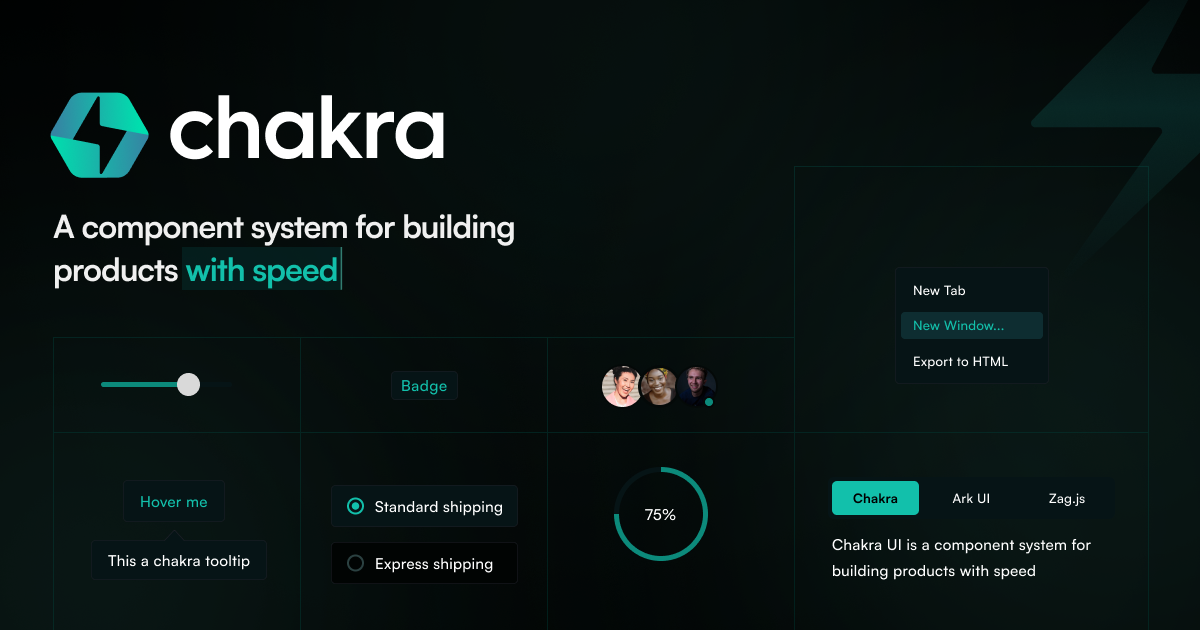
- Material UI
 https://mui.com/
https://mui.com/
Chakra UI, Material UI 에서 React 오픈 소스 커뮤니티에서 제공하는 수천 개의 구성요소들로 프로젝트를 만들 수도 있다.
Defining a component
웹 페이지를 만들 때
- 전통적 방식 : 웹 개발자가 마크업을 하고, 자바스크립트에 인터랙션을 추가하였다.
- 하지만, 많은 사이트들과 많은 앱들이라면 이야기가 다르다.
- Export the component
export default- 자바스크립트 표준 문법
- 다른 파일에서 import할 수 있도록 함수를 mark 해둔다.
- Define the function
function Profile() { }- Profile 이라는 이름으로 자바스크립트 함수를 정의한다.
React component는 자바스크립트 함수이지만, 무조건 대문자로 시작되어야 한다. 그렇지 않으면 동작하지 않는다 !
- Add markup
src 그리고 alt 속성을 가진
<img />태그를 반환하는 component가 있다.- HTML 처럼 쓰였지만, 실제로는 JavaScript이다.
- 이 문법을 JSX라고 부르고, 자바스크립트 안에서 markup을 끼워넣을 수 있도록 한다.
return <img src="https://i.imgur.com/MK3eW3As.jpg" alt="Katherine Johnson" />;markup이
return키워드랑 같은 라인에 있지 않으면, 소괄호 한 쌍으로 감싸야 한다.return ( <div> <img src="https://i.imgur.com/MK3eW3As.jpg" alt="Katherine Johnson" /> </div> );소괄호 없이는, return 뒤에 어떤 코드가 오더라도 무시된다 !
Using a component
Profile component 를 정의하였다면 다른 component에서 이를 중첩할 수 있다.
예를 들어, Profile component를 다중으로 사용하는 Gallery component를 export 할 수 있다.
What the browser sees
대소문자에서의 차이점
<section>은 소문자이다- 때문에 React는 HTML 태그라고 인식한다.
<Profile />은 대문자 P로 시작한다- 때문에 React는 Profile이라고 불리는 컴포넌트라고 인식한다.
그리고 Profile은 HTML 태그 <img /> 를 포함하고 있다.
<section>
<h1>Amazing scientists</h1>
<img src="https://i.imgur.com/MK3eW3As.jpg" alt="Katherine Johnson" />
<img src="https://i.imgur.com/MK3eW3As.jpg" alt="Katherine Johnson" />
<img src="https://i.imgur.com/MK3eW3As.jpg" alt="Katherine Johnson" />
</section>
Nesting and organizing components
Component들은 자바스크립트 함수이기 때문에, 같은 파일에서 복 술로 moponent를 쓸 수 있다.
장점: component가 상대적으로 작거나, 서로 강하게 연관되어있을 때 편리하다.
파일이 혼잡해지면, Profile 을 분리된 파일로 이동시킬 수 있다.
Gallery 안에서 Profile component 가 여러번 렌더링 되어있다면 이렇게 말할 수 잇다.
Gallery는 parent component
Profile은 child component
React 의 장점
⇒ component를 한 번만 정의하면, 다양한 곳에서 얼마든지 사용할 수 있다.
Uploaded by N2T
'Front-End' 카테고리의 다른 글
| [TypeScript] 17. 변경 관련된 오류 방지를 위해 readonly 사용하기 (0) | 2023.07.26 |
|---|---|
| [React] 리액트 공식문서 스터디 - Describing the UI (2) Importing and Exporting Components (0) | 2023.07.26 |
| [TypeScript] 16. number 인덱스 시그니처보다는 Array, 튜플, ArrayLike 사용하기 (0) | 2023.07.26 |
| __[TypeScript] 01. 타입스크립트와 자바스크립트 관계 이해하기__ (0) | 2023.07.10 |
| [React] 리액트 작업환경 준비 - node.js, yarn, webpack, babel (0) | 2023.06.14 |


